- Home
- Our Services
- HubSpot Onboarding
- Service Hub Onboarding
Service Hub Onboarding.
- Nurture
- Sales
- Process
- Technology
Service Hub Onboarding is designed for new customers using Service Hub. We'll help you flex your best Service Hub muscles: you’ll get recommendations on how to utilise your data in HubSpot; learn how to set up a help desk for the first time, and get best practices around translating your business processes to HubSpot — all with your business objectives in mind.
We offer you all the support you need to get your HubSpot Hub up and running quickly and easily with everything that needs to be done.






Includes:
- Custom reports
- Reporting on performance measurement or specific team quotas
- Record customisation
- Ticket pipelines
- HubSpot mobile app


Includes:
- Live chat bot via website widget
- Conversation bots
- Facebook messaging integration
- VOIP Calling
- 1-to-1 Technical support


Includes:
- Shared team inboxes
- Mobile inbox via HubSpot Mobile App
- Simple automation (email responses)




Includes:
- Ticket pipelines
- Task queues
- Simple automation (tickets received/sent trigger emails to customer)










Give us a call we’d be happy to help
Example of a Premium Onboarding plan for Service Hub.
Want a look at what’s covered in onboarding? Check out this sample Sales Hub Premium Onboarding plan that covers some of the most popular topics customers request. When you purchase onboarding, the goals and tasks will be aligned to your business needs.
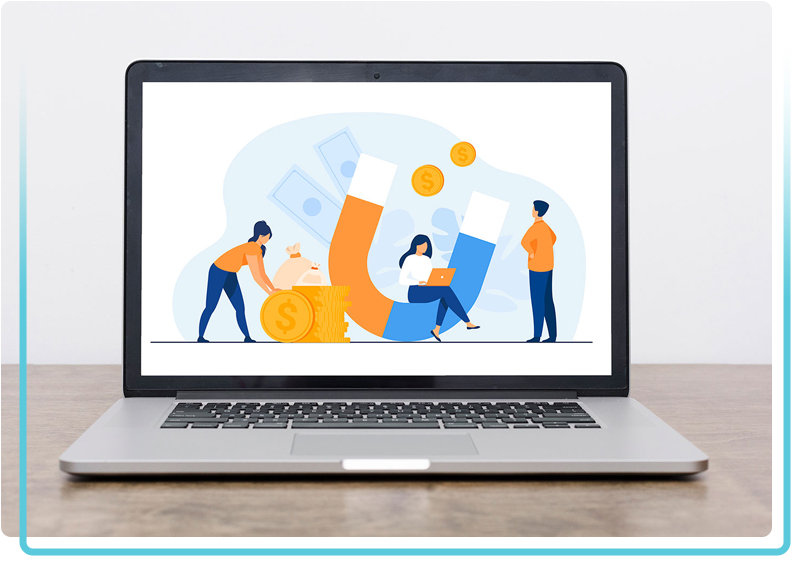
Set Up.
Account and Tech Setup.
To set you up for service success, we’ll start your journey on understanding the fundamentals of HubSpot. HubSpot is a big platform with a lot of tools, and to get the most value out of them, you’ll need to understand the foundations and how the tools work together. Along with helping you understand the HubSpot fundamentals, we’ll guide you with set up tasks including:
- Add your team members as users.
- Install HubSpot tracking code on your website.
- Connect your shared team email addresses to conversations.
- Connect or add a subdomain for your knowledge base.
- Edit and embed the support form on your website.
- Import contacts and/or tickets into HubSpot.
- Configure your conversations notification preferences.
- Create a form to collect incoming tickets from customers.
Step 1.
Delight Customers at Scale.
We will cover:
How are you collecting customer support issues/tickets?
Managing and tracking tickets. Do you have any other processes you are looking to manage through tickets?
Are there other teams who'll be using tickets?
Should they use the same pipeline or would they benefit from having their own?
What we’ll guide you on:
- Set up live chat on your webpages.
- Learn how to use conversations to answer questions.
- Connect your email and calendar function to HubSpot.
- Use email scheduling to send to prospects at their preferred times.
- Email prospects directly from the CRM.
Step 2.
Help Customers Help Themselves.
We will cover:
How do your customers find answers to their questions? Reducing customer wait time.
Do your support and sales teams tend to answer similar questions over and over?
Does your knowledge base need to support multiple products, services, topics, or segments of your customers?
What we’ll guide you on:
- Understand how to import your existing knowledge base to HubSpot – or start by creating one.
- Design your knowledge base to optimise for Google search and customer satisfaction.
- Develop categories and subcategories that make the knowledge base easy for your customers to navigate.
- Collect and implement feedback on your knowledge base to improve the end experience for your customers.
- Include your knowledge base at optimal locations on your website and customer communications so that it’s easy to find at the right times.
Step 3.
Measure and Improve Customer Experience.
We will cover:
How often do you collect feedback from your customers?
If you don’t collect feedback, why not?
Do your customers ever leave reviews about you online?
Do you know how reviews contribute to your company’s perception online?
How do you know if your customers are happy/unhappy?
What we’ll guide you on:
- Create customer loyalty surveys (NPS) to understand how people feel about your company.
- Automatically send customer effort surveys (CES) whenever a ticket is closed.
- Create a workflow trigger to send customer satisfaction surveys (CSAT) which can provide you with more in-depth feedback.
- Set up automation that reaches out if someone is unhappy, or ask for a review from someone who is happy.
Step 4.
Complete Onboarding and Transition.
As we approach the completion of your onboarding, we'll work with you to determine what your next goals will be. You’ll be transitioned to a HubSpot customer success owner who will be there to ensure you’re thriving in HubSpot. If you’re looking for more hands-on strategic or technical consulting help after onboarding, we can help with that too
Let’s get you up and running on HubSpot.
If you prefer, call us on


